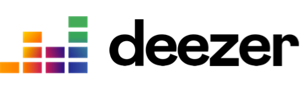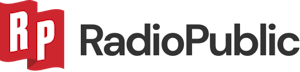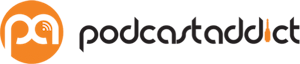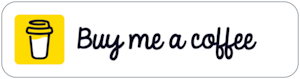3 Invoicing Systems for Freelancers

No matter if you identify yourself as a freelancer, self-employed consultant, or solopreneur, you must treat your service as a business. One way to do that is to automate your invoicing system. This makes you look professional, and it will cut from the time you will spend chasing your clients to pay the invoices that are due.
In this episode, you will…
- Understand how to automate your invoicing using a system
- Know what the top three invoicing systems are designed for freelancers
- Learn how to choose a system that works for your invoicing needs
- Get a checklist of items necessary to onboard our clients in your invoicing system
Insights:
- To make your client’s life easier, add multiple payment options: Paypal, Credit Card (you can capture it via Stripe), Payoneer is a famous one as well.
- When you are choosing a system for your business, make sure you are checking out what integrations they have available, to see if you can automate it with any applications you are using.
- Automate your reminders, your client will be so grateful. How many times did you found your Inbox flooded with emails? Probably you forgot a bill you have to pay or deleted the email by mistake. It can happen to your clients as well.
- Before setting it up, have a checklist of all details you will need from your client, so you can customize it in your system
Tips:
Try HelloBonsai for FREE- Click Here.
Website: https://www.jumpinpodcast.com/
Download your Freebies: https://www.jumpinpodcast.com/store/
Buy me a coffee: https://www.buymeacoffee.com/jumpinpodcast
Contact Me: doina@jumpinpodcast.com
Connect with Me:
Instagram: https://www.instagram.com/jumpinpodcast/
Facebook: https://www.facebook.com/jumpinpodcast
Twitter: https://twitter.com/jumpinpodcast
Until next time,
Doina